MEDICUE MEDICINE REMINDER APP AND RESPONSIVE WEBSITE
MediCue is a free medicine reminder tool. It aims to deliver an efficient and easy way for people to remember their medication needs. The targets users are elderly adults and busy professionals who often forget to take their medicines on time
Overview
Duration
August 2023 to September 2023
Goal
Design a mobile app that efficiently and easily reminds and helps people manage their own medications. Also, design a companion responsive website.
Role
UX designer
Conception to Delivery
Responsibility
Conducting interviews and competitive audits, paper and digital wireframing, low and high-fidelity prototyping, conducting usability studies, accounting for accessibility, and iterating on designs
Understanding users
By understanding the potential user groups through research, it was derived that these users had age related forgetfulness or other life situations which made it difficult for them to keep track of their medication needs. The feedback received through research showed that users would like to have an efficient and easy tool to remind them about their medication schedule, so that they can be more independent and focus on other priorities.
Mobile App Design
Designing Mobile App
1
Paper Wireframes
Drafted wireframes which are most effective in resolving user needs. Iterated multiple paper wireframes to attain a final draft for digital wireframe.
2
Digital
Wireframes
After ideating and drafting the paper wireframes, I attained a final draft for digital wireframes for the MediCue Medicine Reminder app. These designs aimed at providing an easy way to log and track medication needs of users.
3
Low Fidelity Prototype
I created a low-fidelity prototype that connected the user flow of logging in medications to getting a reminder pop-up, so that prototype can be tested and analyzed during usability testing.
4
Usability
Study
Study findings were based on low prototypes, which helped to transform the designs from wireframes to mockups and also incorporate insights from the study.
Mockups of Mobile App
Based on the insights from the usability study, I applied design changes to “Add medication” screen by providing a clear sections and headings, so that users could navigate better and differentiate easily between different data fields.
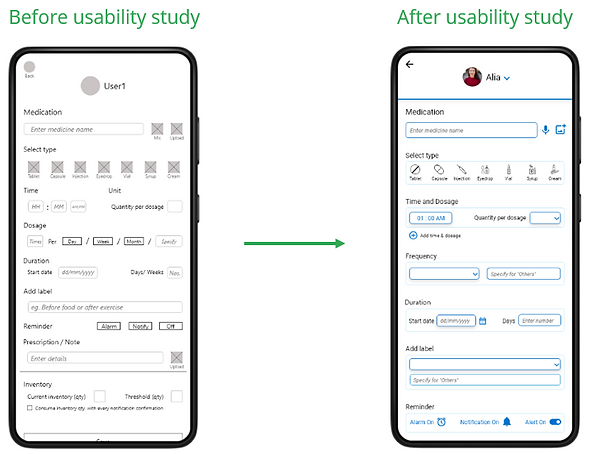
The user profile selection screen was split into two screens for user’s ease of use i.e to separately select user or manage user profiles with more clear navigation cues.

Key Mockups of Mobile App

Responsive Website Design
Designing Responsive Website
After completing the app designs, I started working on responsive website design. My goal was to design a clear and intuitive navigation using a well planned information architecture and sitemap. I focused on achieving a simple and effective website structure to create consistent experience across devices. The standard process flow was used to design the responsive website.
SiteMap
Wireframe
Prototype
Mockups
Responsive Mockup Designs
The responsive designs for different screen sizes included mobile, tablet, and desktop. The designs were modified to fit specific user needs of each device and screen size.

Takeaways
Impact
The app and website makes users feel confident that it really focuses on their need for an easy medicine reminder tool along with having a simple user flow.
What I learned
Though the problem I was trying to solve had a social impact, I learnt that the initial ideas lay a foundation for the design; and by carefully following the design process and aligning with the user needs helped me come up with designs that were both feasible and useful.
.png)